Frustrated by constant interruptions in your 3D printing projects due to a stubbornly clogged nozzle? You’re not alone—this common issue can derail even the most precise designs. Understanding the causes and effective fixes not only enhances your printing experience but also helps extend the life of your equipment. Let’s explore how to keep your nozzle clear and your prints flawless.
Here are 8 H2 headings for the article “Why Does My 3D Printer Nozzle Keep Clogging? Fixes Here”:
If you’re a 3D printing enthusiast, you’re likely familiar with the frustration of dealing with a clogged nozzle. This common issue not only hampers your printing speed but can also lead to wasted material and disrupted projects. Understanding the root causes of printer nozzle clogs is essential for any maker looking to achieve high-quality prints without interruptions. With the right knowledge and techniques, you can tackle these clogs head-on and keep your 3D printing endeavors on track.
1. Common Causes of nozzle Clogging
Nozzle clogs can materialize from a variety of sources. Here’s a rundown of the most frequent culprits:
- Improper Filament quality: Using low-quality or improperly stored filament can result in moisture absorption and, consequently, clogs.
- Temperature Fluctuations: An inconsistent or incorrect hot end temperature can lead to filament not melting properly.
- Old Nozzle: Over time, nozzles can wear down or accumulate residue, hindering filament flow.
- Incorrect Filament settings: Incorrect extrusion settings can lead to jams and blockages.
2. Signs That Your Nozzle Is Clogged
Being able to identify the signs of a clogged nozzle early can save you from larger issues down the line. Some common indicators include:
- Inconsistent extrusion, resulting in gaps or under-extrusion during prints.
- Strange sounds coming from the printer, such as grinding noises as the extruder struggles to push filament.
- Filament oozing from the nozzle when it shouldn’t, leading to messy prints.
3. Steps to Unclog Your 3D Printer Nozzle
if you find yourself battling a clogged nozzle, don’t panic! Here are some actionable and effective methods to clear it up:
| Method | Description |
|---|---|
| Cold Pull | heat the nozzle to the recommended temperature, then lower the temperature and pull the filament out to remove the blockage. |
| Needle Method | Use a thin needle or acupuncture needle to gently push through the nozzle while it’s heated to clear any debris. |
| Nozzle Replacement | If cleaning doesn’t solve the issue, consider replacing the nozzle altogether. |
4. maintenance Tips to Prevent Clogging
To minimize the likelihood of clogs reoccurring, it’s crucial to adopt effective maintenance habits. Implement these strategies:
- Regular Cleaning: Periodically clean your nozzle using appropriate methods to prevent buildup.
- Filament Storage: keep your filament in a dry,cool place to avoid moisture absorption.
- Check Temperature Settings: Always ensure your printer operates at the correct temperature for the filament type in use.
5.Choosing the Right Filament
sometiems,the filament itself can be the source of your clogging issues. Opting for higher-quality filaments designed for your specific printer can greatly reduce potential problems. Look for reputable brands that guarantee consistent diameter and quality.
6. Recognizing and Addressing User Errors
User errors frequently enough contribute significantly to nozzle clogs. Always double-check your printer settings and filament feed mechanisms to eliminate simple mistakes. Incorrectly loaded filament or settings can create friction and lead to blockages.
7.Upgrading Your Nozzle
If you frequently encounter clogging issues, consider upgrading to a better nozzle. Options such as all-metal hotends or nozzles with larger diameters can improve your printer’s capability and decrease clog occurrences.
8. Community and Support Resources
Don’t hesitate to leverage online forums and communities for shared experiences and solutions. Resources like Reddit’s 3D printing community or specialized Facebook groups can provide valuable insights into effective clog management.
By being proactive and preventative about your 3D printer maintenance, you can ensure a smoother printing process and enjoy your hobby to the fullest. Avoiding nozzle clogs is not just about fixing the present; it’s about establishing a routine that promotes long-term success.
Understanding the Basics: What Causes 3D Printer Nozzle Clogs?

Did you know that the vast majority of 3D printer nozzle clogs stem from a few common issues? Understanding what causes these frustrating interruptions can save you time, filament, and sanity. A clogged nozzle not only hampers your printing process but can also lead to costly waste in materials. The first step to effective troubleshooting is knowing the underlying causes of clogs.
Common Causes of 3D Printer Nozzle Clogs
Here’s a breakdown of the most prevalent reasons your 3D printer nozzle might potentially be experiencing clogs:
- Filament Quality: Poor-quality filament contains additives or impurities that can lead to buildup within the nozzle.
- Temperature Issues: Incorrect temperature settings can cause the filament to not melt correctly, potentially leading to jams. Too high temperatures may cause filament degradation, while too low may not allow melting at all.
- Overuse of Filament: Using the same filament repeatedly without proper cleaning can result in carbonization or residue buildup in the nozzle.
- improper cooling: If the cooling fans aren’t functioning correctly, the hot end may overheat, leading to filament burns or clogs.
- Mechanical Blockages: Dust, debris, or even misalignments in the extruder assembly can obstruct filament flow.
The Impact of Filament Quality
While it may seem trivial, the quality of your filament plays a crucial role in ensuring smooth printing. Choose reputable brands known for stringent quality control. It might be helpful to maintain a small log of different filaments used, noting their performance, to identify any patterns related to clogs.
| Filament Type | Common Problems | Recommended Solutions |
|---|---|---|
| PLA | Can become brittle; prone to clogs if not stored properly | Keep in a cool, dry place. Replace if moisture is observed. |
| ABS | can warp; may produce toxic fumes | Use in a well-ventilated area with an enclosure. |
| TPU | Flexible but can jam easily | Ensure a direct-drive extruder to minimize tugging. |
By being aware of these causal factors, you’re better positioned to troubleshoot persistent issues. Regular maintenance and proactive filament management can dramatically reduce the incidence of clogs, keeping your 3D printing experience streamlined and enjoyable. Consider these elements as part of a larger puzzle, and you’ll navigate the issues with confidence. So when the question arises, “Why does my 3D printer nozzle keep clogging?” you’ll not only have the answers but also the means to enact effective fixes.
– A deep dive into the common culprits behind nozzle blockages, from filament quality to temperature settings

Did you know that nearly 80% of 3D printer issues stem from nozzle blockages? Understanding the common culprits can significantly enhance your printing experience and keep your projects flowing smoothly.From filament quality to temperature settings, several factors contribute to those frustrating clogs that can halt your creative process. Let’s explore these elements in depth to empower you with practical knowledge and solutions.
Filament Quality and Type
The filament you choose is crucial in determining whether your nozzle operates smoothly. Low-quality filaments often contain impurities or inconsistent diameters, leading to jams.here are some factors to consider when selecting your filament:
- Purity: High-quality filaments are made with pure raw materials, ensuring consistent melting and extrusion.
- Diameter Consistency: Variations in filament diameter can cause severe issues; most nozzles are calibrated for standard sizes (usually 1.75mm or 2.85mm).
- Moisture Absorption: Hygroscopic materials such as PLA can absorb moisture and turn into steam within the nozzle, creating clogs.
To mitigate these issues, always store filaments in airtight containers with desiccators. In addition, investing in reputable filament brands can make a significant difference in print quality and performance.
Temperature Settings
The temperature at which your printer operates is a essential aspect of successful 3D printing. Each filament type has a recommended temperature range for optimal extrusion. Deviating from these settings can result in either under-extrusion (causing a blockage) or over-extrusion (leading to a mess).
Here’s a basic table providing ideal temperature ranges for common filament types:
| Filament Type | Recommended Temperature Range (°C) |
|---|---|
| PLA | 190 – 220 |
| ABS | 210 – 250 |
| PETG | 230 – 250 |
| Nylon | 240 – 260 |
Proper calibration of your extruder temperature is essential; always refer to the filament manufacturer’s guidelines. If you encounter frequent clogs, consider checking if your temperature is set too low, especially for faster prints where the filament needs to melt promptly.
Extruder and Nozzle Maintenance
Regular maintenance of your printer’s extruder and nozzle is crucial in preventing clogs. Dust, residue, and burnt filament can accumulate, leading to obstruction over time.Here are a few tips to keep your setup in optimal condition:
- Clean the Nozzle: Regularly perform nozzle cleaning either through cold pulls or with a cleaning filament designed specifically for this purpose.
- Inspect the Extruder: Ensure that gears and drive mechanisms are in good condition. Wear and tear can lead to inconsistent feeding, creating pressure buildups.
- Temperature Check: Occasionally re-check the accuracy of your thermistor and heater cartridge to ensure they are functioning correctly.
By proactively addressing these common issues, you can reduce the frequency of blockages and enjoy a more reliable 3D printing experience. Understanding the factors behind why nozzles clog is only the first step; implementing these practices will help you achieve smoother and more successful prints.
Identifying the Symptoms: How to Tell if Your Nozzle Is Clogged
If you’ve ever experienced prolonged printing sessions abruptly halted by an unexplained failure, you’re not alone. Clogging is one of the most common issues faced by 3D printer enthusiasts, and identifying the symptoms early can save both precious filament and hours of troubleshooting. Understanding the warning signs that your nozzle might potentially be obstructed is the first step toward effective maintenance and successful printing outcomes.
Key Indicators of a Clogged Nozzle
When your 3D printer’s nozzle is clogged, there are several symptoms that can serve as crucial warning signs.Recognizing these early can help you avoid further complications. Watch for the following indicators:
- Inconsistent Extrusion: If you notice the filament is not extruding smoothly or intermittently skipping,this could point to a blockage.The filament may emerge in spurts rather than a steady flow, causing gaps in the printed object.
- Filament Backing Up: If you observe filament backing up into the extruder, it could indicate that the molten material is unable to pass through the nozzle. This frequently enough manifests as a bulging appearance in the filament feed area.
- Unusual Nozzle Temperature Fluctuations: Clogged nozzles can lead to abnormal temperatures, as the heater attempts to maintain optimal melting conditions. If you’re regularly experiencing fluctuations in temperature readings, this might suggest an obstruction in the flow path.
- Burnt Filament Smell: A burning odor during printing is never a good sign. It could mean the filament is not melting properly due to inadequate flow, indicating potential clogging and overheating.
Visual Checks: The Importance of Inspection
Performing a visual inspection of your nozzle and the extruder assembly is equally crucial. Here are a few steps to aid in your evaluation:
| Check | What to Look For |
|---|---|
| Nozzle Tip | Inspect for darkened or burnt filament residue that can obstruct flow. |
| Filament Path | Ensure there are no kinks or bends in the filament path that may impede flow. |
| Extruder Gear | make sure the extruder gears are gripping the filament correctly without slippage. |
A careful examination can often reveal the root cause of your nozzle problems.Look for clogs or build-up, as well as any irregularities that could disrupt the smooth function of the printer.
By recognizing these critical symptoms and understanding how to inspect your nozzle, you’re well on your way to resolving the common issue of clogging. Don’t let a simple obstruction derail your 3D printing endeavors; staying proactive can lead to better prints and a more enjoyable printing experience.
– Key signs to look for when assessing nozzle performance,including print quality issues and filament flow problems
When it comes to the intricate world of 3D printing,the nozzle is the unsung hero that can make or break a project. One day, everything seems to be running smoothly, and the next, you might find yourself staring at the all-too-familiar frustration caused by print quality issues or filament flow problems. Understanding the key indicators of nozzle performance can save both time and material costs, leading to more successful prints and a more efficient workflow.
Print Quality Issues
Print quality can tell you a lot about the state of your 3D printer’s nozzle. Here are some common issues and signs that can indicate problems:
- Stringing: If your prints are exhibiting wispy strands of filament between different parts, it could mean your nozzle is clogged or that the temperature settings are too high.
- Underextrusion: Gaps and weak spots in your print can occur when there is insufficient filament being pushed through due to a blockage in the nozzle.
- Layer Separation: If layers are not adhering well to one another, check for a partially clogged nozzle that might be affecting the extrusion rate.
- Extrusion Issues: A nozzle that’s partially blocked can cause inconsistent filament flow, leading to uneven layer height and poor print resolution.
Being attentive to these signs can help you tackle problems early before they escalate into major print failures.
Filament Flow Problems
Another essential aspect of nozzle performance revolves around filament flow. Watching how your filament extrudes can reveal if there are underlying issues. Here’s what to keep an eye on:
- Filament Backing Up: If you notice filament backing up and not flowing smoothly into the nozzle, this is a clear sign of clogging that requires immediate attention.
- Film and Debris Build-up: Inspect the nozzle tip for any residue or burnt filament. Such a build-up can significantly restrict flow.
- Irregular Filament Feed: If the filament seems to “stutter” or is not moving consistently through the extruder, this could indicate that the nozzle’s internal structure is obstructed.
By monitoring these flow-related symptoms, you can proactively prevent clogs before they disrupt your entire printing process.
Troubleshooting Techniques
If any of the signs mentioned above resonate with your experience, consider these troubleshooting techniques:
| Issue | solution |
|---|---|
| Low Print Quality | Check the nozzle temperature and reduce the speed; perform a cleaning or replacement. |
| Underextrusion | Increase extrusion multiplier, clean the nozzle, or replace the filament. |
| Filament backing Up | Perform a cold pull or heat the nozzle and manually extrude filament to clear clogs. |
| Irregular Filament Feed | Inspect and clean the extruder gears, as they might potentially be filled with debris. |
Recognizing whether the issue lies with print quality or filament flow can guide you to the exact fixes you need, making your printing experience more efficient and less frustrating. By staying vigilant and understanding the signs, you will surely enhance the overall performance of your 3D printer and ensure smoother projects ahead.
The importance of Filament Quality: Choosing the Right Material
Choosing the right filament for your 3D printing project is akin to selecting the right paint for an artist; the quality and characteristics of the medium can significantly affect the final outcome. When it comes to 3D printing, the filament you choose plays a pivotal role in ensuring smooth printing operations, including preventing know issues like nozzle clogging. Understanding the relationship between filament quality and its potential impact on your printing success can save you time, material, and frustration.
Filament Quality: The Key to Smooth Printing
Not all filaments are created equal.Factors such as diameter accuracy, material purity, and additives can influence how well the filament extrudes through the nozzle. Low-quality filaments may contain impurities or be poorly manufactured, leading to inconsistent diameters.This inconsistency can cause clogs within the nozzle, as the material can either jam up or create excessive friction, leading to uneven flow. Investing in high-quality filaments from reputable manufacturers can significantly reduce these issues, offering a more reliable printing experience.
Here’s a quick checklist to help you evaluate filament quality:
- material Composition: Look for filaments made from pure materials without fillers or additives that can cause problems.
- Diameter tolerance: Ensure the filament has a consistent diameter, frequently enough within ±0.02mm.
- Packaging: Quality filaments come vacuum-sealed with desiccants to minimize moisture exposure.
- Brand Reputation: Research and select brands known for their quality control and customer satisfaction.
Material choice Matters
Different materials offer distinct advantages and potential issues that may also impact your 3D printing experience. For example, while PLA is often recommended for beginners due to its ease of use and lower likelihood of clogs, more advanced materials like ABS may require specific temperature settings and can be prone to warping. Below is a short comparison of common filament types and their susceptibility to nozzle clogging:
| Filament Type | Clog Resistance | Common Applications |
|---|---|---|
| PLA | Low | Prototyping, Home Projects |
| ABS | Moderate | Functional Parts, Toys |
| TPU | Moderate | Flexible Parts, Wearable Products |
| PETG | Moderate to High | food Containers, Mechanical Parts |
By recognizing the strengths and weaknesses of different materials, you can make informed decisions that not only enhance your final product quality but also minimize the common issues associated with clogs.Staying informed about the nature of the filament you are using is crucial in the quest to understand why your 3D printer nozzle keeps clogging and to implement effective fixes.
Ultimately, the importance of filament quality cannot be overstated in the context of successful 3D printing. By choosing the right material and ensuring it meets high-quality standards, you can avoid many of the pitfalls associated with nozzle clogs, leading to smoother operation and more satisfying printing results.
– Tips on selecting high-quality filaments and how poor material can lead to persistent clogs
Understanding the Impact of Filament Quality on Clogging Issues
Selecting high-quality filaments is crucial for ensuring a smooth 3D printing experience. One of the most common frustrations faced by users is the recurring problem of nozzle clogs, which can halt projects and lead to wasted time and material. This frequently enough stems from using inferior filament that may contain impurities or inconsistently sized particles. When lower-quality filament is used, it can lead to inefficient melting, causing material to jam in the nozzle. Conversely, quality filaments, typically produced by reputable manufacturers, are designed with precise specifications that facilitate better flow and reduce the likelihood of clogs.
To avoid the pitfalls of poor-quality filaments, here are some tips on selecting the right type:
- Source from Reputable Brands: Always choose products from well-known manufacturers who have a proven track record of quality. Look for filaments that come with certifications or customer reviews to ensure reliability.
- Check Material Specifications: Understand the composition and properties of the filament.As a notable example, some filaments like PLA or PETG are known for their ease of use and reliability, while more exotic materials may require specific temperature settings.
- Inspect Filament Diameter and Tolerance: Quality filaments have tighter tolerances for diameter, which should ideally be around ±0.05 mm. Fluctuating filament diameter can lead to inconsistent feed rates and clogging.
- Assess Storage Conditions: Filaments can absorb moisture over time, which can lead to poor print quality and clogs. Store your filaments in a cool, dry place, preferably in vacuum-sealed bags.
Recognizing signs of Poor Filament
When evaluating whether your filament is contributing to nozzle clogs, consider the following indicators that signify lower quality:
| Indicator | potential Issue |
|---|---|
| Uneven surface finish | Inconsistent extrusion can cause jams |
| Frequent jams or clogs | Impurities or irregularities in filament |
| Inconsistent color | Indicates a lack of quality control during production |
| Filament stiffness | Can lead to bending during feeding, causing clogs |
By focusing on these aspects and prioritizing quality over cost, you can significantly reduce the incidents of nozzle clogs while enhancing your overall printing experience. Ultimately, understanding the connection between filament quality and machine performance is key in addressing issues of why your 3D printer nozzle keeps clogging.Selecting the right materials not only prevents frustration but ensures your projects run smoothly from start to finish.
Temperature Troubles: Finding the Perfect Setting for Your Filament
Finding just the right temperature for your printer’s filament can feel like an intricate dance. Each material has its own thermal preferences, and failing to adhere to these can lead to one of the most common 3D printing frustrations: nozzle clogging.Understanding the ideal temperature for your filament is crucial in ensuring smooth print jobs and maintaining the integrity of your nozzle.
Temperature Settings for Common Filaments
Different filaments require specific temperature ranges to ensure optimal performance. When temperatures are too low, the filament may not flow properly, leading to clogs, while excessively high temperatures can degrade the material. Below is a handy guide featuring typical temperature settings for popular filaments:
| Filament Type | Temperature Range (°C) |
|---|---|
| PLA | 180 – 220 |
| ABS | 210 – 250 |
| PETG | 220 – 250 |
| TPU | 210 – 230 |
| Nylon | 240 – 260 |
as you can see, the right temperature range varies significantly between filament types, and adhering strictly to these guidelines can dramatically reduce the chances of why your 3D printer nozzle keeps clogging. However, it’s essential to remember that these are baseline recommendations; factors such as the specific brand of filament and environmental conditions might require you to tweak these parameters slightly.
Tuning Your Printer’s Temperature
Finding the sweet spot doesn’t have to be a guessing game. One effective method is to conduct temperature tower tests, allowing you to print a single model with varying temperature settings across different sections. This visual portrayal helps you identify the optimal temperature for each filament. Follow these simple steps:
- Download or design a temperature tower model.
- Slice the model by setting a start temperature and adjust it incrementally throughout the print.
- Evaluate the results by checking the appearance,layer adhesion,and any signs of clogging.
By making slight adjustments and documenting your findings, you not only conquer filament temperature but also minimize the dreaded nozzle clogs that can occur when pushing materials beyond their thermal limits. In essence, a well-calibrated temperature setting will pave the way for smoother printing experiences, cutting down on maintenance and frustration.
Always remember,the key to avoiding clogs lies not just in capping the temperature but in understanding and respecting your filament’s unique properties. Utilize your experience and knowledge, and enjoy the intricate world of 3D printing free of issues.
– Step-by-step guidance on calibrating temperature settings to prevent blockages and optimize print quality
Calibrating Temperature Settings for Optimal Print Quality
Understanding the intricacies of your 3D printer’s temperature settings can be the key to unlocking smoother printing experiences and preventing pesky nozzle clogs. Properly adjusted temperature settings not only enhance the flow of filament but also play a crucial role in achieving high-quality prints. When the nozzle temperature is too low, filament may not melt properly, leading to blockages. conversely, overheating can cause the filament to degrade, resulting in poor print quality and subsequent clogs.
To avoid these common pitfalls,follow this step-by-step guide to calibrate your printer’s temperature settings:
- Research Material Specifications: Every filament type has its recommended temperature range. Begin by checking the manufacturer’s guidelines for your specific filament, whether it’s PLA, ABS, or PETG.
- Start with Default Settings: Set your printer’s nozzle temperature to the midpoint of the recommended range provided by the filament manufacturer.
- Test Print a Calibration Object: Utilize a simple calibration model, such as a temperature tower. Printing a temperature tower allows you to visually assess how the filament behaves at different temperatures.
- Adjusting Temperatures: If you encounter signs of under-extrusion (insufficient flow resulting in gaps) or over-extrusion (excessive material leading to stringing), make small adjustments (5°C increments) to the temperature and re-print.
- Document Your findings: Keep a record of the temperatures used and the results of your test prints. This will aid in future prints and help establish a baseline for each type of filament.
Maintaining optimal temperature settings is vital in preventing clogging issues frequently questioned in discussions about “Why Does My 3D Printer Nozzle Keep Clogging? Fixes Here.” For instance, you may find that your printer performs best at 210°C for PLA, while ABS might require upward of 240°C. Always conduct thorough tests to find the sweet spot that yields the best results for your specific setup.
Below is a simplified temperature guideline table for common filaments:
| Filament Type | Recommended Nozzle Temperature (°C) |
|---|---|
| PLA | 190 – 220 |
| ABS | 220 – 250 |
| PETG | 220 – 250 |
| Nylon | 240 – 260 |
By carefully adjusting and monitoring the temperature settings throughout your printing process, you can significantly reduce the chances of filament clogs and optimize overall print quality. This diligence is not only a practical approach but also essential in answering the repeatedly asked question, “Why does My 3D Printer Nozzle Keep Clogging? Fixes Here.”
Maintenance Matters: Regular Cleaning Routines for Your nozzle
Understanding the Importance of Nozzle Maintenance
A clean nozzle is crucial for the seamless operation of your 3D printer. Clogging can turn your creative project into a frustrating mess, causing prints to fail and wasting time and materials. Regularly maintaining your nozzle not only improves print quality but also prolongs the life of your printer. It’s essential to incorporate effective cleaning routines into your maintenance schedule to prevent common issues that can be traced back to a dirty or clogged nozzle.
Routine Cleaning Strategies
Implementing a consistent cleaning routine can significantly reduce the chances of your nozzle experiencing clogs. Here are some actionable steps to keep your nozzle in optimal condition:
- Routine Inspection: After every few prints, inspect the nozzle for soot or filament residue. This swift evaluation can help you catch and address clogs before they escalate.
- Cold Pull Technique: Periodically using a cold pull can be an effective way to remove debris lodged in the nozzle. Heat the filament to its proper temperature, then cool it down slightly and pull it out.This can help in extracting remnants of filament.
- cleaning Filaments: Using specialized cleaning filaments designed for purging the extruder can also help. These filaments are engineered to attract debris, allowing for an effective cleanout.
- Deep Cleaning: For persistent clogs, a thorough cleaning may be necessary.Remove the nozzle and soak it in a solvent designed for removing hardened plastic.This helps dissolve any stubborn blockages.
Frequency and Best Practices
To maintain your nozzle’s health effectively, establish a cleaning schedule.For most users, inspecting and cleaning the nozzle every 50 hours of printing or after a significant project can be effective. However, users working with materials prone to clogging, such as certain nylon or composite filaments, might want to increase their monitoring frequency.
| Frequency | Maintenance Task |
|---|---|
| After each print | Visual inspection for debris |
| Every 50 hours of printing | cold pull and cleaning filament use |
| Monthly | Deep cleaning of nozzle |
By adhering to these cleaning routines and understanding why your 3D printer nozzle may clog, you can avoid common pitfalls and ensure a more reliable printing experience. Such proactive measures will not only enhance print quality but can also save you from the hassle of troubleshooting frequently.
– effective cleaning techniques to keep your nozzle clear,including tools and processes for different filament types
Maintaining a clear 3D printer nozzle is crucial for seamless printing and achieving high-quality results. Clogs can disrupt your workflow and lead to wasted materials and time. Effective cleaning techniques can help keep your nozzle in top shape, ensuring that your prints are flawless. Let’s explore some tried-and-true methods for maintaining nozzle cleanliness, tailored for different filament types.
Understanding Clogs and Their Causes
Before diving into cleaning techniques, it’s essential to recognize why clogs occur in the first place.They can be due to a variety of factors including filament quality, incorrect temperature settings, or foreign debris getting into the nozzle. high-temperature filaments like ABS or PETG can sometimes lead to carbon build-up, while softer, less tolerant materials like PLA may clog more easily due to their lower melting points. Identifying the type of filament you’re using can guide your approach to keeping the nozzle clear.
Tools You’ll Need
To effectively clean your 3D printer nozzle, consider using the following tools tailored to your specific filament types:
- Needles or Cleaning Wires: These are essential for clearing small clogs. Make sure to choose a size that matches your nozzle diameter.
- Acetone or Isopropyl Alcohol: Particularly useful for cleaning nozzles that have come into contact with ABS or PETG.
- Brass or Steel Brushes: These can help remove exterior debris or burnt filament residue.
- Filament Cleaning Purge: Special filaments are designed to clear clogs and should be used regularly as a preventative measure.
Cleaning Techniques for Different Filaments
The cleaning process can vary significantly based on the filament material you’re using. Here’s a breakdown of effective techniques:
| Filament Type | Recommended Cleaning Method |
|---|---|
| PLA | Heat up the nozzle to around 220°C and use a cleaning needle to dislodge the clog. |
| ABS | After heating to 240°C, carefully use acetone with a cleaning brush to remove carbon buildup. |
| PETG | Increase to 260°C, then manually force top-down pressure while applying a cleaning filament. |
| Flexible Filaments | Use a cold pull method (heat to around 200°C), then quickly cool the nozzle to below the material’s glass transition temperature. |
Regular Maintenance Practices
To further enhance your nozzle performance and minimize the chances of clogging,incorporate the following routine practices:
- Regularly inspect your filament: Ensure it’s clean and dry,as moisture can lead to bubbles and clogs.
- Keep the nozzle free from debris: After each print job, wipe the nozzle with a cloth to remove any accumulated residue.
- Adjust your settings: Reassess your temperature and retraction settings, especially when switching filaments, to avoid thermal degradation.
- Run a cleaning cycle: Perform a nozzle cleaning routine every few prints to keep the system clear and ready for the next job.
By employing these proactive techniques and regularly maintaining your 3D printer, you can significantly reduce the frequency of clogs, streamline your printing process, and achieve better results with every project.
Troubleshooting Tips: Quick Fixes for an Unclogged Nozzle
A clogged nozzle can halt your 3D printing project and possibly ruin your day. Fortunately, many common issues leading to nozzle clogs can be resolved quickly with a few practical troubleshooting tips. Whether you’re a seasoned pro or a newcomer to 3D printing, these fixes can definitely help you get back to crafting your intricate designs without missing a beat.
Check Your Filament Quality
One of the most common culprits behind nozzle clogs is low-quality filament.Cheap filaments may contain impurities or moisture that can cause blockages. To ensure you’re using good quality material, consider the following:
- Inspect the Filament: Look for bubbles or inconsistencies in the filament. High-quality filament should be smooth and uniform.
- Store Properly: Keep filament in a dry, airtight container to prevent moisture absorption.
- Choose Trusted Brands: Opt for filament from reputable manufacturers known for their quality control.
Adjusting Temperature Settings
Temperature control is critical during the printing process. If your nozzle is consistently clogging, your print temperature might be too low or too high, leading to incomplete melting or excessive carbonization of the filament. Take a moment to verify your printer’s temperature settings against the recommendations provided by your filament manufacturer. It may help to:
- Perform Temperature Towers: Run temperature tests by printing small towers. this helps identify the optimal temperature for your specific filament.
- Gradually Increase Temperatures: If you suspect that your temperature is too low, raise it in increments of 5°C and keep an eye on the print quality.
Regular Maintenance and Cleaning
Preventive maintenance is key to ensuring your printer runs efficiently and that clogs are minimized. A well-maintained nozzle is essential for smooth printing. Keep these maintenance tips in mind:
- Clean Your Nozzle: Regularly perform a ‘cold pull’ to clean your nozzle. heat the nozzle to the appropriate temperature, push filament through, then cool it down while pulling the filament out.
- Check for Debris: Make sure there are no leftover bits of filament or dirt in the feed gears and extruder assembly. A simple visual inspection can prevent more significant problems.
Quick Reference Guide to Nozzle Clogging
Using this table, you can quickly identify potential clogging causes and their fixes:
| Clogging cause | quick Fix |
|---|---|
| Low-quality filament | Switch to a reputable brand. |
| Incorrect temperature setting | Adjust temperature and perform tests. |
| Dirty nozzle | Perform a cold pull or replace the nozzle. |
| Filament humidity absorption | Store filament in a sealed container. |
By employing these troubleshooting tips, you’ll not only save time but also enhance the quality of your prints. Keeping your nozzle in good condition is key to preventing clogs and ensuring your 3D printing projects go off without a hitch.
– Actionable solutions to resolve clogs on the spot, including the use of cold pulls and needle tools
A 3D printer is a marvel of modern technology, but nothing can be more frustrating than dealing with a clogged nozzle. Clogs can occur for various reasons, from improper filament settings to debris in the nozzle. Fortunately, there are effective, actionable solutions that can help you resolve these clogs quickly, allowing you to get back to printing without losing valuable time. Here’s how you can tackle the issue on the spot.
Cold pull Technique
One of the most reliable methods for clearing clogged nozzles is the cold pull technique. this method involves heating the nozzle to soften the filament, allowing it to be pulled out without the risk of damaging the printer. Here’s a step-by-step guide to execute the cold pull effectively:
- Heat the Nozzle: Set the printer to the temperature recommended for the filament that is currently loaded, usually around 200-220°C for standard PLA.
- Extrude a Small Amount of Filament: Manually extrude a bit of filament to ensure the nozzle is clear at the start.
- Cool Down the Nozzle: Reduce the nozzle temperature to about 80-90°C for PLA (or a bit higher for other materials) and let it cool for a few minutes.
- Pull the filament: Once cooled, grab the filament and pull it out slowly. You should notice debris or remnants from old filament coming out.
This method is not only effective for short-term clog repair but can also help clear minor burns or degraded filament that may be forming within the nozzle.
Using Needle Tools
If the cold pull doesn’t wholly eliminate the clog, needle tools can serve as a great follow-up tool. using a set of specialized needle tools designed for 3D printers allows you to address more stubborn blockages directly.
- identify the Clog: Before using a needle tool, ensure the nozzle is still hot (around 200°C) for a softer filament residue.
- Select the correct Needle: Choose a needle that fits snugly into your nozzle’s diameter; commonly, 0.4mm for standard nozzles.
- Insert and Wiggle: Gently insert the needle into the nozzle and wiggle it side to side to dislodge any debris.
- Clean and Repeat: After removing filament,use the cold pull again if necessary to make sure everything is clear.
Needle tools provide a direct approach to unclogging nozzles and can also be useful during routine maintenance, ensuring that your 3D printer remains in optimal condition.
Prevention Strategies
While these immediate solutions can help you clear clogs,prevention is always better than cure. Here’s a quick reference table for best practices to avoid clogs in the future:
| Strategy | Description |
|---|---|
| Use Quality Filament | Invest in high-quality filaments to minimize impurities that can cause clogs. |
| Regular Maintenance | Perform routine checks and cleanings of the nozzle and extruder assembly. |
| appropriate Temperature Settings | Ensure you’re using the correct temperature settings for each type of material. |
| Calibrate Bed Level | Ensure the print bed is level to avoid inappropriate filament feed issues. |
By implementing these actionable solutions, you’re not just fixing the immediate issue of a clogged nozzle but also laying the groundwork for smoother printing experiences in the future. Don’t let clogs halt your creativity; tackle them head-on with these reliable methods.
Hardware Checks: When to Investigate Extruder Components
When your 3D prints suddenly come to a halt and the familiar clicking sound of a struggling extruder fills the room,it’s a moment that every printer owner dreads. Understanding when to delve into your extruder components can make all the difference in keeping your prints flowing smoothly. Hardware checks are an essential part of maintaining your 3D printer, especially if you notice persistent clogs in your nozzle.
Identifying extruder Components That May Affect Performance
An extruder that is not functioning correctly can be quite the enigma, often hiding its faults behind layers of plastics and gears. Here are several components that warrant your attention during hardware checks:
- Nozzle: Clogs frequently enough occur here due to dust, residual filament, or incorrect temperature settings.
- Hotend: Issues such as heat break failures or thermal runaway can critically impede filament flow.
- filament Drive Gear: A worn or dirty gear may not grip the filament properly, leading to uneven extrusion.
- PTFE Tubing: Damaged or contaminated tubing can restrict filament movement, causing jams.
- Heating Element: A malfunctioning heater cartridge can lead to inconsistent temperatures, exacerbating clogging issues.
Regular hardware checks can be a proactive measure to avoid the frustrating cycle of printing failures due to nozzle clogging.
When to investigate Your Extruder
Knowing when to investigate each component is crucial for efficient troubleshooting. Here’s a simple guideline that can help you decide:
| Symptom | Component to Check | Action to Take |
|---|---|---|
| Poor extruder performance | Filament Drive Gear | Clean and inspect for wear |
| Frequent clogs | Nozzle | Soak in a cleaning solution and replace if necessary |
| Inconsistent layer adhesion | Hotend | Check for temperature discrepancies and clean |
| Loud clicking noises | PTFE Tubing | Inspect for kinks or blockages |
| Heater element issues | Heating Element | Test functionality with a multimeter |
By keeping this guide handy, you’ll be better equipped to tackle the root causes behind those nagging extruder problems. Don’t wait for the next print to fail before checking your hardware—regular maintenance can save you time, materials, and frustration.
– What to examine in your extruder and hot end to ensure smooth operation and prevent clogs
Proper maintenance of your 3D printer’s extruder and hot end is crucial for achieving high-quality prints and minimizing the frustrating occurrence of clogs. Regular inspections can save you from wasting time and filament, ensuring smooth operation each time you hit the “print” button.
Key Areas to Inspect in Your Extruder
The extruder is the engine of your 3D printer, and keeping it in top shape is vital. Here are some key aspects to examine:
- gear Tension: ensure that the drive gear is appropriately tensioned to grip the filament securely. Too much tension can grind the filament, while too little can lead to slippage, both of which may result in inadequate feeding.
- Filament Path: Inspect the filament path for debris or residue. Any obstruction can impede the clean flow of filament and contribute to clogs.
- Temperature Settings: Verify that your extruder is set to the correct temperature for the type of filament you are using. Different materials have unique melting points, and operating outside these ranges can lead to jams.
- Wear and Tear: check for any signs of wear on the drive gear and idler arm. Worn parts can impair grip and contribute to feeding issues.
Hot End Inspection for Optimal Performance
Your hot end plays a significant role in determining the printing quality, so it’s essential to monitor its condition regularly.
- Nozzle Condition: Examine the nozzle for any buildup or soot.A clogged or partially obstructed nozzle can significantly affect the filament flow. Consider swapping out for a new nozzle if signs of wear are visible.
- Heater Cartridge & Thermistor: Ensure that the heater cartridge is functioning correctly. If it’s not heating uniformly, filament might not melt properly, leading to clogs. Similarly, check the thermistor for any signs of damage or loose connections to guarantee accurate temperature readings.
- Heat Break: Inspect for any material jams or debris within the heat break section, which can hinder the transition between melting and solid filament.
Exploring maintenance Practices
Incorporating preventive maintenance practices into your routine can drastically reduce clogs. Follow these actionable steps:
| Maintenance Task | Frequency | Benefits |
|---|---|---|
| Clean the nozzle | After every 20 prints | Prevents buildup and maintains clean filament flow |
| calibrate printer settings | Monthly | Ensures optimal temperature and speed settings |
| Inspect filament quality | Before each printing session | Avoids using moist or damaged filament that could clog |
By routinely examining these crucial components of your 3D printer, you can identify potential issues before they escalate, dramatically reducing the likelihood of your nozzle clogging.Remember, proactive maintenance is the key to a smooth and enjoyable printing experience, allowing you to avoid the frustrating question, “why does my 3D printer nozzle keep clogging?”
Advanced Techniques: Upgrades and Modifications to Combat Clogging
Encountering persistent clogging issues with your 3D printer nozzle can be frustrating, but you can turn challenges into opportunities for optimization.Advanced techniques and modifications can significantly reduce the likelihood of clogs and enhance your printing experience. Let’s explore some of the most effective strategies to upgrade your setup and improve your results.
Upgrade Your Nozzle
One of the primary contenders in the battle against clogging is the nozzle itself. Upgrading to a high-quality, stainless steel nozzle can provide better heat distribution and improved filament flow. Here are some options to consider:
- hardened Nozzles: These are excellent for printing with abrasive materials, such as carbon fiber-infused filaments, which can erode standard nozzles quickly.
- Micro Swiss Nozzles: Known for their durability, these nozzles feature a unique coating that reduces friction, which can be a major contributor to clogs.
- Size Variations: Experimenting with larger nozzle diameters can allow for higher flow rates and reduced likelihood of clogs, especially when using thicker filaments.
Optimize Your Temperature Settings
Temperature plays a pivotal role in the performance of your 3D printer. Running at too low a temperature may lead to jams, while excessively high temperatures can cause filament degradation. Here’s how to find the sweet spot:
| Filament Type | Recommended Temperature Range (°C) | Common Flow Rate issues |
|---|---|---|
| PLA | 190-220 | Too low: clogging; too high: oozing |
| ABS | 220-260 | Too low: under-extrusion; too high: smoking |
| TPU | 210-230 | too low: poor layer adhesion; too high: filament deformation |
Implement a Filament Drying System
Moisture absorption is an frequently enough-overlooked culprit behind nozzle clogs. Filaments that absorb humidity can swell during extrusion,resulting in jams. To counteract this, consider creating or purchasing a filament drying solution:
- Filament Dry Box: Use a dedicated storage box lined with desiccant to keep filaments dry when not in use.
- Food Dehydrators: These can double as effective filament dryers; simply set your filaments in the dehydrator at a low temperature for several hours.
By incorporating these advanced techniques into your 3D printing routine, you can effectively tackle the persistent issue of nozzle clogs, ensuring smoother operation and higher-quality prints. Understanding why your 3D printer nozzle keeps clogging is the first step to implementing these fixes, making your printing journey far more enjoyable.
– Exploring modifications and upgrades that can enhance your printer’s performance and reduce the likelihood of nozzle issues
One of the most frustrating issues faced by 3D printing enthusiasts is persistent nozzle clogging. Understanding the underlying causes can definitely help you take proactive measures to enhance your printer’s performance significantly. By exploring modifications and upgrades, you not only minimize the occurrence of clogs but also optimize your printing process for better output quality.
Upgrade the Hotend
One of the most effective strategies for reducing clogging is to upgrade your hotend. Standard hotends frequently enough come with limitations regarding temperature control and filament compatibility, which can lead to jams. Moving to an all-metal hotend can handle a broader range of temperatures and filament types, including high-temperature materials like Nylon and PETG that are prone to clogging in lower-end models.
Benefits of Upgrading to an All-Metal hotend
- Improved Thermal Conductivity: Ensures consistent melting of filament.
- Higher Temperature Capacities: Allows for use of advanced materials.
- Reduced Clogging: Minimizes the likelihood of jams during printing.
For DIY enthusiasts, a hotend upgrade can sometimes be accomplished with relatively simple replacements, such as delicate nozzles specifically designed to prevent buildup. The difference in print quality is often immediate and considerable, especially if you’re printing intricate designs.
Choose Quality Filament
Another impactful modification is switching to high-quality filament. Lesser-known brands may save money, but they frequently enough introduce additives and inconsistencies that lead to clogging. Quality filaments usually undergo strict quality control processes, ensuring uniform diameter and reduced impurities, which leads to smoother feeding through the nozzle.
| Filament Type | Typical issues with Poor Quality | Recommended Brands |
|---|---|---|
| PLA | Burning or bubbling | Prusa, Hatchbox |
| ABS | Warping and inconsistent melting | eSUN, MatterHackers |
| PETG | Stringing and clog buildup | Amazon Basics, 3D Solutech |
By investing in high-quality materials, you set the stage for reliable, consistent performance and drastically cut down the frequency of interruptions due to nozzle issues.
Regular Maintenance and Cleaning
Incorporating regular maintenance routines is another key element that can prevent nozzle clogs. Establishing a habit of cleaning your nozzle and other critical components after a certain number of prints can keep your printer running smoothly. A simple cleaning kit can be housed conveniently and should include small brushes and cleaning filament designed specifically for nozzle care.When you take these steps to enhance your printer’s performance, you’ll create a more reliable setup and enjoy the fruits of your labor with fewer interruptions and higher-quality prints. Addressing the root causes of nozzle clogs positions you on a path toward more efficient and enjoyable 3D printing adventures.
These headings provide a comprehensive framework to explore the topic of 3D printer nozzle clogs while remaining engaging and informative for the reader
Every 3D printing enthusiast has experienced the frustration of a clogged nozzle at some point. It’s a common yet perplexing problem that can halt creativity and waste valuable time. Understanding the underlying causes of these clogs and knowing how to address them effectively can transform your 3D printing experience from a trial of patience to a smooth-flowing operation. Below, we delve deeper into various factors that contribute to nozzle clogs and outline practical solutions.
Common Causes of Clogs
Before diving into fixes, it’s essential to recognize what might be causing the issue.Here are some prevalent factors that lead to nozzle clogs:
- Dirty Filament: Impurities in filament can lead to increased wear and clogs.
- Improper Temperature Settings: Printing at incorrect temperatures can cause filament to not melt properly.
- inconsistent Filament Diameter: Variations in filament size can obstruct the feeding mechanism.
- moisture Absorption: Filament that absorbs moisture can produce steam, leading to blockages.
- Lack of Maintenance: Neglecting regular cleaning and inspection can exacerbate clogging issues.
Steps to Diagnose Clogs
When assessing why your 3D printer nozzle keeps clogging, follow these steps to diagnose the issue effectively:
- Visual Inspection: Check for visible damage or wear near the nozzle or heat break.
- Temperature Test: Conduct a test print at various temperatures to see if the problem persists.
- Filament Check: Examine your filament for brittleness or inconsistencies in diameter.
- Cleaning Work: From cold pulls to disassembling the hotend, regular cleaning habits can prevent clogs.
Utilizing these diagnostic techniques not only aids in identifying the current clog but also helps prevent future ones.
Effective Fixes for Clogs
Once you’ve pinpointed potential causes, it’s time to tackle the clog with actionable solutions. Consider the following fixes to keep your nozzle clear:
| Fix | Description |
|---|---|
| Unclogging with Heat | Increase the nozzle temperature slightly to soften the filament and manually extrude it. |
| Cold Pull Technique | Heat the nozzle, then pull the filament out at a lower temperature to bring any debris with it. |
| Swapping Nozzles | If the clog persists, consider replacing the nozzle with a new one. |
| Using a Filament Filter | Implement filters to keep contaminants out of your filament feed. |
By understanding why your 3D printer nozzle keeps clogging and applying these fixes,you can significantly enhance the reliability of your 3D printing processes. Whether you’re a hobbyist or a professional, keeping your 3D printer in top shape is key to achieving remarkable results.
Q&A
Why does my 3D printer nozzle keep clogging?
Your 3D printer nozzle clogs due to various reasons, including poor filament quality, improper temperature settings, and debris buildup. Understanding these factors can help you fix clogs effectively.
Clogs frequently enough occur when using low-quality or inconsistent filament, as this can lead to extrusion problems. Furthermore, the temperature should be adjusted according to the filament you use. Too low a temperature can solidify the filament prematurely within the nozzle. If you need tips on selecting the right filament, check our detailed guide on choosing 3D printer filament.
What are common causes of 3D printer nozzle clogs?
Common causes of 3D printer nozzle clogs include filament quality issues, temperature misconfigurations, and contamination. Identifying these issues is crucial for effective troubleshooting.
In some cases, moisture can infiltrate filament, causing it to swell or produce steam, which can block the nozzle. Additionally, dirt or leftover materials from previous prints can lead to a buildup. Regular maintenance,including cleaning the nozzle,is vital. For cleaning tips, refer to our section on cleaning the 3D printer nozzle.
How can I fix a clogged 3D printer nozzle?
You can fix a clogged 3D printer nozzle by performing a cold pull, cleaning the nozzle, or adjusting temperature settings. These methods help restore the flow of filament.
For a cold pull, heat the nozzle to a specific temperature, then let it cool slightly before pulling it out. This technique helps remove stubborn clogs efficiently. Always ensure your temperature settings match the requirements of the filament to avoid future issues. Check out our complete guide on 3D printer nozzle cleaning techniques for more solutions.
Can I prevent my 3D printer nozzle from clogging?
You can prevent 3D printer nozzle clogs by using high-quality filament, regularly cleaning the nozzle, and storing filament properly.These practices help maintain smooth printing operations.
Always select filament that has been stored correctly,free from dust and moisture. Regular upkeep of your printer, including checking for blockages and adjusting temperatures, can significantly decrease clog chances. For more preventive measures, see our tips on preventing nozzle clogs.
Why is my 3D printer not extruding properly?
If your 3D printer is not extruding properly, it might potentially be due to a clogged nozzle, incorrect temperature settings, or feeder issues. Troubleshooting can help you identify the exact problem.
Start by checking if the filament is moving freely through the feeder and if the nozzle is obstructed. Adjust the extrusion temperature according to the filament material; frequently enough, a simple temperature adjustment can resolve the issue. If the problem persists, refer to our troubleshooting guide on extrusion issues in 3D printing.
what types of filament are more prone to clogging?
Filaments like PLA and nylon can be more prone to clogging if moisture is present or if they are of poor quality. understanding filament properties aids in choosing the right one.
For instance, nylon is highly hygroscopic, absorbing moisture from the air, which can lead to extrusion inconsistencies and clogs. On the other hand, low-grade PLA may have inconsistencies that affect flow. Make sure to store all filament in a dry environment and use reputable brands for the best results.
Can a clogged nozzle affect print quality?
Yes, a clogged nozzle can severely affect print quality by causing layer misalignment, weak adhesion, or incomplete layers. Recognizing the symptoms can help avoid poor output.
When the nozzle clogs, the filament flow can become erratic, leading to inconsistent extrusion. This results in gaps,uneven layers,or a failed print altogether. Maintaining a clean nozzle and appropriate settings is crucial for achieving high-quality prints. For tips on optimizing print quality,visit our comprehensive guide on improving 3D print quality.
Future Outlook
the persistent issue of a clogged 3D printer nozzle can be resolved with a thorough understanding of its causes and effective troubleshooting techniques. By examining factors like filament quality, temperature settings, and maintenance routines, you can significantly reduce the likelihood of further clogs. Remember to regularly clean your nozzle and explore different filament types to find the best fit for your projects.
For those eager to dive deeper, consider experimenting with advanced techniques such as using different nozzle sizes or employing a reflow method for stuck filaments.Real-world experiences shared by fellow enthusiasts can also offer unique insights and solutions. Don’t hesitate to engage with our growing community; your questions and feedback are vital in evolving our collective expertise. So gear up, take these tips to heart, and watch your 3D printing experience reach new heights!

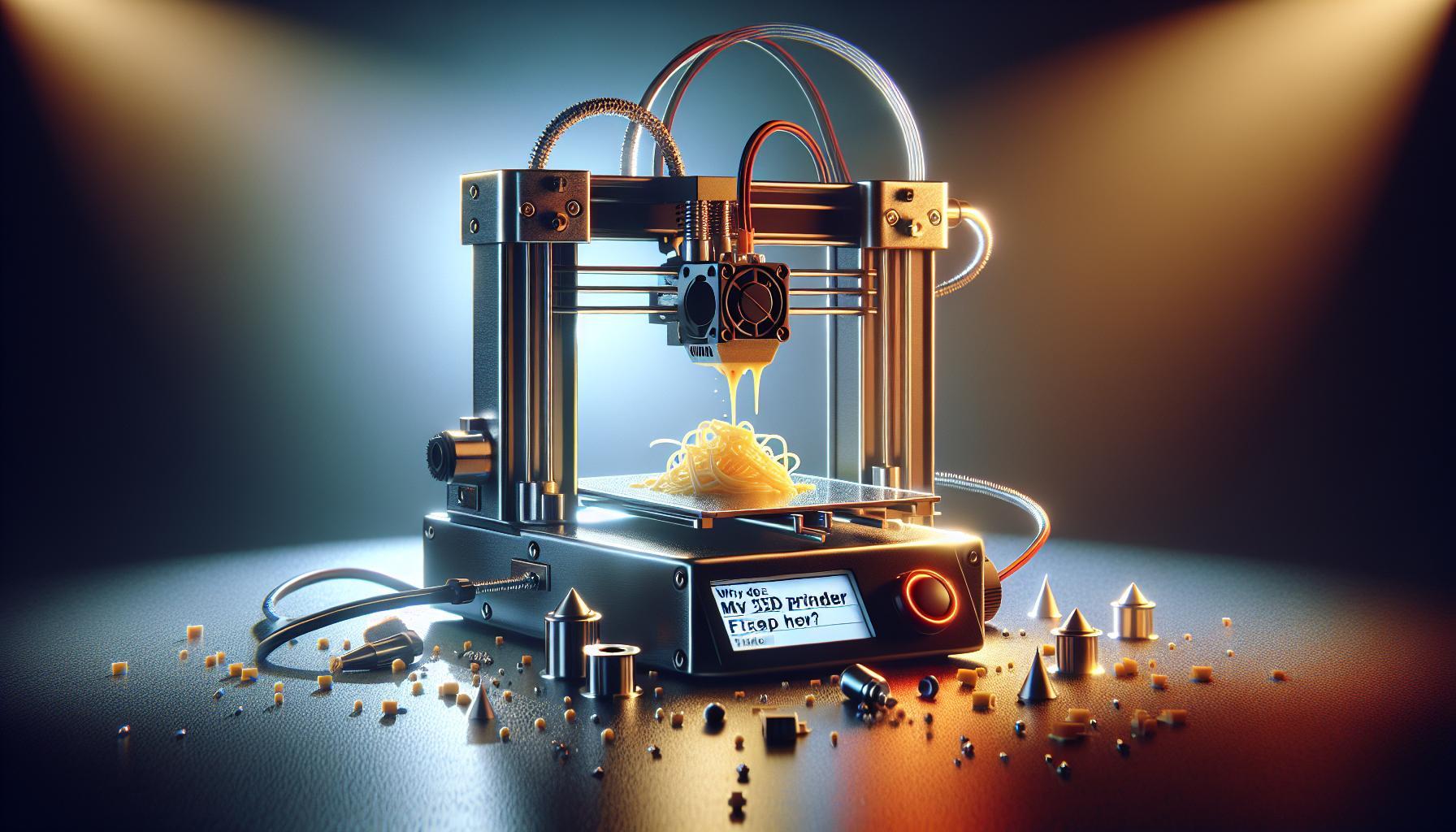


![Can You Legally Manufacture Guns Using Printers? [Debate] Can You Legally Manufacture Guns Using Printers? [Debate]](https://3d-p.eu/wp-content/uploads/2025/04/1535-can-you-legally-manufacture-guns-using-printers-debate-395x170.png)